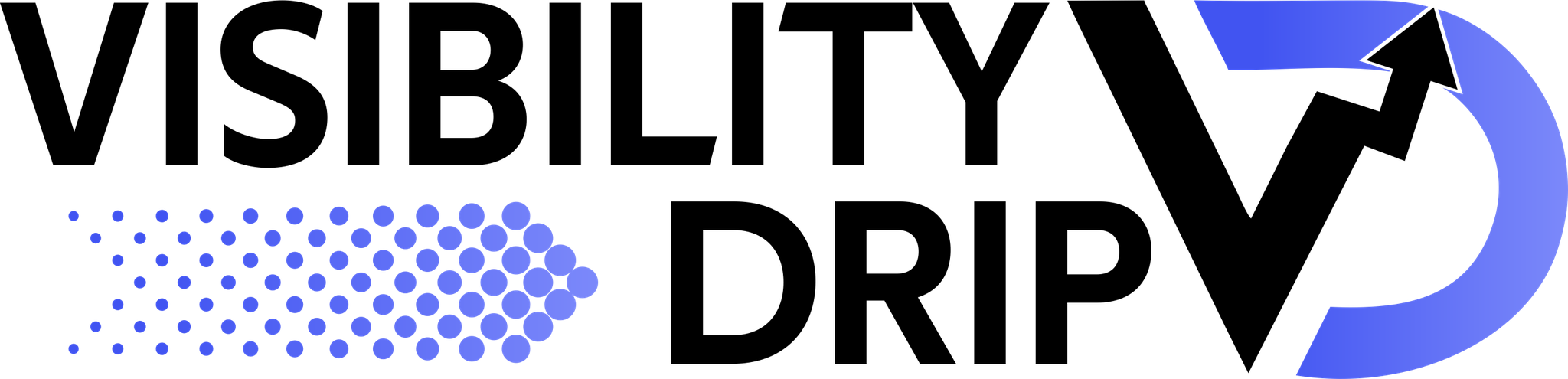Life seems to get more technical all the time. First, you had to figure out how to “fall back” the time on your car’s digital clock and the microwave. Then, it was email and smartphones. Now that you have a website, you hear all kinds of technical terms flying around.
Do you really need to know what they mean? And do they really impact the performance of your website (and your business)?
While there’s likely a bunch of tech jargon you can ignore, anything related to SEO is a good idea to learn enough about to build a foundation. When you hire someone to do something technical, you’ll want to know enough to know they know what they’re talking about..
So, let’s start with the basics.
SEO is search engine optimization. That’s making sure Google (or some other search engine) is more likely to give your website address to someone searching for something. And the idea is that the results be accurate. If you offer accounting services, you don’t want Google to give your website to people looking to rent a car.
- On-page SEO – is optimizing website pages to improve search rankings when a potential visitor Googles something you do.
- Off-page SEO – is the opposite (although just as essential) when you optimize elements, not on your website, like backlinks or social media.
Why on-page SEO is detrimental to ranking your webpage
First, good on-page SEO means that your website is open for crawling and that it is indexable. But what does that really mean? Let’s look at a couple of examples.
Example 1: A simple noindex directive in the robots.txt file or within the HTML source code can negatively affect your website’s visibility. This basically tells the search engines not to index your web properties. Indexing is how Google crawlers store and categorize the content they find on your website. If they don’t index, they don’t store your info, and if your info isn’t stored, it’s not ready to be displayed on Search Engine Results Pages (SERPs.) Bottom line, you’re telling Google NOT to show your website to people doing a search.
Example 2: The title of your webpage carries the most weight, so it is the most crucial spot to insert your keyword. Without a relevant keyword in this place, your page is less understandable, so search engines outrank your page with other results from the wide web. Bottom line, if the title of your page doesn’t have a keyword in someone’s search, they probably won’t ever see your website.
Ultimately, users won’t know that content exists, at least from using search engines. A clean on-site plate for SEO helps your website get indexed and also gain higher rankings.
Common on-Page issues that make or break your website’s discoverability
Though technical SEO is a topic on its own, this 4-point checklist can make or break your on-site SEO:
Noindex Directive – If you don’t want anyone to find a webpage, you can instruct search engines to exclude that page from the index by adding a noindex directive. The page then becomes ineligible to appear in any search results.
Plus, if you have lots of pages and use a noindex directive on most of them, the search engine could decide not to pay attention to the rest of your site, even if that’s not your intention.
Trailing Slash (or forward slash) – Google doesn’t care one bit if you use a trailing slash at the end of URLs. What matters is that each one counts as a new webpage. For example, https://www.melodyswright.com/about and https://www.melodyswright.com/about/ are different pages, but they need to both go to the same place (see unique version below). If half of your website visitors link to the URL with the trailing slash and the other half don’t, your link equity, or Google’s endorsement, gets split in half.
Unique Version – All non-WWW or WWW versions need to redirect to just one version of your website. For example, http://melodyswright.com/ redirects to https://melodyswright.com/
Proper SSL Sitewide – Browsers warn visitors when a site is not protected with a sitewide SSL. This reduces traffic and increases bounce rates.
When visitors see a secure site, they know their data is secure, so they feel safer making a purchase, filling in a form, opening an account, or signing up for your newsletter.
Search engines prioritize the rankings for sites with proper SSL sitewide. SSL certificates protect your public site and your admin panel.
Half of on-Page SEO is in these components
Ask any SEO tech. They’ll tell you how there’s a myriad of components to on-page SEO. Many, many technical components, with what sound like words you’ve heard before, somehow combine and magically mean nothing.
About half of what you need to know is in these few components. True, there are many more, but this gives you enough background to ask the right questions of your SEO tech.
- Page Title
- Headings
- Meta Description
- Image Optimization
- Link Worthy Content
- Proof of EAT
- Good Technical SEO
Page Title
A short description of your webpage appears at the top of browser windows and in SERPs. This page title includes at least one keyword. The optimal length of a page title for Google SERPs is 70 characters. So it’s best to stay within that limit even though there is no specific limit within the element of your page’s HTML.
Header Tags, Headings and Subheadings
Header tags tell a user’s browser how to display the text on a webpage. A heading or subheading in the content says a lot about the topic. So, careful insertion of keywords impacts your on-page SEO.
Header tags, headings, and subheadings follow the hierarchy from <h1> to <h6>. H1 tags are titles or the main theme.
Subheadings are H2 and H3 tags. H4, H5, and H6 tags add more structure between the smaller subsections. Header tags give users a preview of the content, like the chapters of a book. Google uses the same information to understand the context of what is on the webpage.
So, once Google understands the topic and knows your site is readable and user-friendly, your headers and headings support your on-page SEO.
Tips for using headers, headings and subheadings effectively for on-page SEO
- Provide Structure – Like a scannable table of contents
- 2. Break Up Blocks of Text – For better readability. Nothing worse than a massive block of text.
- Include Keywords
- Optimize for Featured Snippets with a long-tail voice search keyword.
- List Featured Snippets
- Use Consistent Header Tags – Another thing that just looks weird to users
- Keep Headings Mostly Short – The same 70 characters or less.
- Make Headers Interesting – Draw readers into the text. Make headers interesting like the rest of your content!
- Only Use One H1 and Make it Good – Even though Google says they don’t care if there’s more than one, readers think it looks weird. Your H1 is what engages readers, so be as interesting as possible. Your H1 brings visitors in or bounces them away.
Meta description
Meta descriptions let Google know what your webpage is about. When Google can read and understand your meta description, you have a better chance of your page ranking higher. A meta description is supposed to be a concise snapshot of your web page’s topic, so your readers know what to expect when they click on the search result, which, in turn, increases organic traffic.
If you don’t add a meta description, Google automatically displays text out of the first paragraph with the search keyword bolded. Customized meta descriptions are an opportunity to personalize what potential visitors see in their browsers.
So, keep your meta descriptions between 140 and 160 characters because that’s all they see on the search page.
Meta descriptions use keywords in a short, descriptive way to engage readers who probably only check the first page of results. So, where you rank matters, and a great meta description helps.
Image optimization
Image optimization helps improve page load speed, SEO ranking, and user experience.
Page Load Speed – You’ve got 3 seconds to load your website, after which users start abandoning it, increasing bounce rates and decreasing conversions. Most of what makes a website load slowly are the images. So you can make a big difference with image optimization.
Analyze your page load speed with Google’s PageSpeed Insights, Web Page Test, or the Website Analyzer from ImageKit to know if you need improvement.
SEO Ranking – Page load speed is a ranking factor. Users don’t like slow web pages, and neither does Google. Simply put, faster websites rank better.
User Experience – Users spend more time on websites that load as quickly as they expect. Expectations constantly increase, so keep your images optimized to keep your visitors happy. They are more likely to stay when they first arrive but are also more likely to return to a page that loads quickly.
Everything that impacts website performance makes a difference. Visitor expectations continue to demand more, so the benefits of image optimization end up boosting conversions and, ultimately, revenue.
Link-worthy content
Link-worthy content earns backlinks. Engaging, readable, unique content has always been important. But with so much content out there now, you must stand out. Link-worthy content may require you to collect or analyze relevant industry data or express innovative viewpoints and insights.
Earn valuable backlinks as a ranking factor with a high-quality content strategy. This strategy is otherwise known as link-baiting, and it’s quite efficient when used right. In a nutshell, data is your friend.
Proof of EAT
Expertise, Authoritativeness, and Trustworthiness (EAT) improves Google rankings. It makes sense. It just means that Google has decided that you know what you’re talking about. So, how do you prove to Google your EAT value?
Nobody knows precisely what the Google algorithms measure, but we can start with some basic characteristics that any high-quality page demonstrates. Google search quality evaluators watch for:
- Expertise of the author/content creator
- Authoritativeness of the website, the content, and the creator
- Trustworthiness of the website, the content, and the creator
Lots of overlap there, but it basically means the author, content, and website are all high-quality, so the content is more likely to be helpful for users.
Good technical SEO
On-Page SEO has its foundations in solid, back-end technical work. You need to include the basics before anything else makes any real difference. These elements of technical SEO are the foundation of successful on-page SEO.
Sitemap – Provide an outline of the pages, videos, other files, and their interrelationships on your site in a sitemap. Search engines use the sitemap to more efficiently crawl your website.
Page Experience – Keep in mind all the elements of user page experience, like loading speed, design, structure, and content.<br /> Accessibility – Use best practices for accessibility, considering your use of colour, offering alternative page views, enabling several input types, and supporting easy navigation.
Canonical Tags – Tell search engines which URL the master copy of your page is using a canonical tag to prevent problems with duplicate content on more than one page.
Structured Data – Standardize your format with a well-defined structure for easy access by users and search engines.
Interlinking – Internal links give users a streamlined path to find the information they need on your site. Help them navigate without tabs by inserting links from one page to another.
Don’t ruin your on-site SEO with these common mistakes
That covers most of the To-Do’s when it comes to on-site SEO, but there are a bunch of Don’t Do’s, too. And these aren’t just suggestions. You really will ruin all the rest of your SEO efforts.
Keyword stuffing
You know you need the right keywords on your page to ensure Google finds you when a potential visitor uses that word in their search. So, what’s the harm in jamming in a few extra keywords here and there?
Well, keyword stuffing is, at best unethical and, at worst, considered an attack technique. Web developers have been very creative with keyword stuffing. Imagine hiding keywords by making the font the same colour as the background, so users can’t see them.
Or adding a keyword with a font size of zero over and over again on the page. Hidden keywords are often just irrelevant, common search terms, like celebrity names.
But Google knows. Google regularly changes the metrics and develops more sophisticated algorithms to identify irrelevant, out-of-context or overused terms. Also, when Google detects hidden keywords, your site will likely be removed from the index, so it never appears in search results.
Cloaking content
Have you ever searched for something, clicked on a result, and ended up on a totally irrelevant page? When a user clicks a link thinking they will get relevant information, and the link has none, it’s click-baiting. You may have heard of Black Hat SEO, and cloaking content tops the list!
Simply, cloaking offers different content to the search engine than to the user. It can improve short-term rankings but violates Google’s Webmaster Guidelines and annoys users.
Bad user experience
A whole host of mistakes combine for a bad user experience. And you don’t have to be far off the mark for it to count as a bad user experience.
Accessibility issues can alienate entire groups of users. Bad URL architecture makes it hard to navigate your website. It’s confusing for users and makes Google doubt that you help users with the needed information. Consider bad URL architecture a way to make your EAT score plummet.
Core Web Vital metrics measure your website’s overall user experience with 3 main factors.
- Page Loading Speed – Keep your page’s loading speed under 3 seconds, and 2 seconds is better.
- Interactivity or Responsiveness – Keep users actively engaged with dynamic changes to the page appearance, especially with changes to screen size and orientation.
- Visual Stability – Keep your website predictable for users. Nothing on the page should shift in a way that users don’t expect or cause any unexpected interactions.
Crappy content
You can get AI-generated content or other poorly written content pretty cheaply. So, should you bother to spring for a skilled, professional real person as a content writer? If you don’t want to throw every penny and every minute you spend on the rest of your SEO away, you need high-quality content. Users see vast amounts of content daily and are increasingly opposed to direct sales tactics. But they are openly offended by lousy content. So, conversions tank.
Plus, the search engines have you cornered, too. You want to increase your EAT score? You’ll never do that with AI-generated content or a super cheap gig writer.
Crappy content completely undermines everything else you do to improve your SEO rankings.
Tools to audit your website
How bad (or good) is your website? You probably have some instincts about what might be going wrong, but how can you check? Fortunately, the internet is full of ways to check your own website before you decide to work with a professional.
Some free resources to audit your website
Google Search Console lets you monitor, maintain, and troubleshoot your website in Google Search results.
Bing Webmasters gives you access to performance data, with free SEO tools to analyze insights to improve rankings on Bing searches.
Plus, check out the Google Search Engine Optimization (SEO) Starter Guide for a step-by-step look.
Some freemium and advanced resources to audit your website more in-depth
Screaming Frog SEO Spider website crawler
Helps improve on-page SEO by extracting data and providing an audit for common SEO problems. You can crawl 500 URLs free or buy a license for unlimited access and many advanced features.
Sitebulb
It’s more than a website crawler. It analyses SEO data, guiding and delivering actionable website audits. Start with a free 14-day trial with full, unrestricted access.
The WordPress SEO Audit Plugin aka WP Site Auditor
Checks the SEO health of your webpage. It provides domain and page authority, checks page load speeds, finds backlinks and outbound links. It also checks the W3C Validation, analyzes the domain and keywords and provides a To-Do List to make improvements.
Yoast SEO Plugin
Starts by ensuring your website meets technical SEO standards. Then it provides the tools to optimize content for SEO and readability. The free plugin gives you what you need to get started to rank in search engines and automatically maintains all your technical SEO. You have the option to upgrade to the Yoast SEO Premium plugin or a Subscription for even more advanced features.
The Rank Math
This SEO Plug-in for WordPress makes optimizing your content with built-in suggestions easy. Easily customize SEO settings, control indexable pages, and access Structured data.
WebPageTest by CatchPoint
Instantly tests your site in real browsers and devices worldwide. Compare real user experience to the specs of your site.
What is your page load speed?
Page load speed is a critical factor in on-page SEO, but how do you know your page load speed? Many of the website audit resources include page load speed data. But PageSpeed is a simple way to get a quick answer.
Copy/Paste the following on-page SEO checklist
- So, let’s go back and review the entire On-Page SEO Checklist.
- On-Page SEO can be detrimental to ranking – A noindex directive or lack of keywords will keep your website off search results.
- A trailing slash, duplicate versions, and a lack of a proper SSL sitewide undermine discoverability.
- Half of On-Page SEO results are from your title page, headings, meta descriptions, image optimization, link-worthy content, proof of EAT and Good technical SEO.
- Don’t ruin all your SEO efforts with keyword stuffing, cloaking content, bad user experience, or crappy content.
- Regularly use a variety of tools to audit your website on-page SEO, including your page load speed.
Does your business need on-page SEO?
Where do you get your new customers? How do your regular customers find you again? Worldwide, most people with internet access ask Google something at least once daily. If one of the things they ask potentially brings you business, you need on-page SEO.
Google is a business, and searchers are their customers, but you can’t tap into that unless you have solid SEO rankings. For businesses with a website in Canada, meaningful search results come from a solid on-site SEO strategy to enhance user experience.
Let Visibility Drip, an expert SEO Agency in Calgary, help you grow your business. Reach out today for a comprehensive assessment of how our professional SEO services can help you gain more visibility.